Device registration
Problem: "Why can't I browse any websites"?
Background: All network devices must be registered on the network before being granted full internet access. The network will attempt to automatically redirect devices to the registration page. However, many modern browsers see this as a possible security threat and will give you a warning before redirecting to the registration page. (Note: Device registration isn't available in all residence halls. This article does NOT apply to users in Golden Bear Village South or University Place.)
If you open your web browser and see a security warning message, your device may not be registered. Here's an example:
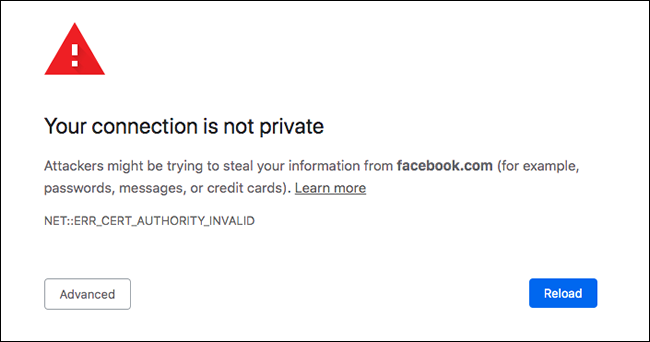
Solution: In the address bar of your browser, enter any non-secure URL such as http://resnetsupport.kutztown.edu. Most browsers will redirect non-secure URLs to the registration page (see below). Enter your KU username and password to register the device.
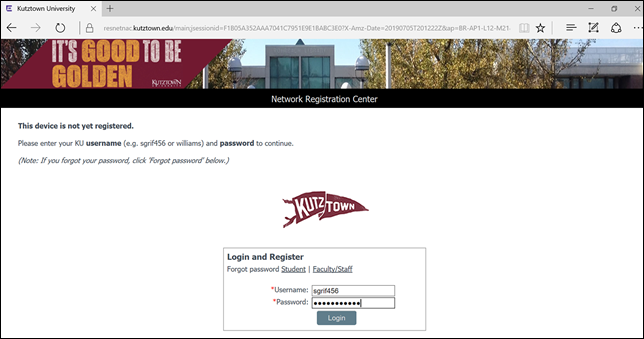
Device registrations expire at the end of the academic year, so you'll be required to register again at the start of each new year.
If you continue to experience problems, please take your device to ResNet for assistance.






